As cryptocurrencies continue to reshape the global financial landscape in 2025, protecting digital assets has become a critical concern for both seasoned investors and newcomers. In the UK, where adoption is accelerating, individuals are no longer relying solely on exchanges or software wallets.
With cyber threats growing increasingly sophisticated from phishing attacks to smart contract exploits the shift toward hardware wallets reflects a broader movement toward self-custody and financial sovereignty.
Hardware wallets are widely regarded as the most secure method for storing crypto, particularly when dealing with significant investments or long-term holdings. This article explores the best crypto hardware wallets in 2025, providing in-depth reviews, comparisons, and guidance to help users make informed choices based on their individual needs and risk profiles.
What Is a Crypto Hardware Wallet?

A hardware wallet is a tangible object that keeps your cryptocurrency’s private keys off the internet, protecting it from the majority of online hacking attempts. It operates as a “cold storage” solution, which means it remains disconnected from the internet when not in use.
This isolation provides a significant security advantage, especially in an environment where online wallets and exchanges remain prime targets for cybercriminals.
The wallet is typically used to sign transactions offline, which are then broadcast to the blockchain through a companion app. As long as the device is not connected to the internet directly, it is almost impossible for remote attackers to access its contents.
Why Should You Use One in 2025?
By 2025, the threat landscape surrounding digital assets has evolved significantly. Traditional software wallets, though convenient, are increasingly vulnerable to sophisticated attacks, including AI-generated phishing scams, malicious browser extensions, and fake wallet applications that mimic legitimate interfaces.
In this context, using a hardware wallet means your private keys are never exposed online, drastically reducing your risk of loss through cyberattacks. It offers not just protection, but also peace of mind especially for those storing substantial value or long-term holdings.
Modern hardware wallets go beyond basic storage. They now support staking, DeFi integration, NFT storage, and connectivity with popular Web3 applications. For UK users, this functionality fits well with evolving HMRC regulations, as it ensures transparent control over digital assets and helps facilitate accurate reporting for tax purposes.
What Is the Most Secure Wallet for Crypto in 2025?

In 2025, the most secure crypto hardware wallets combine military-grade encryption, tamper resistance, and seamless software integration. Here are the top choices, broken down by key features:
1.Ledger Nano X
Ledger Nano X features a CC EAL5+ certified secure chip (used in passports and credit cards), supports 5,000+ cryptocurrencies including BTC, ETH, XRP, ADA, NFTs, offers Bluetooth connectivity for mobile access with full security, is compatible with Ledger Live for portfolio management, staking, updates, and runs on BOLOS OS, Ledger’s proprietary secure operating system.
2 .Trezor Model T
Trezor Model T features open-source firmware allowing public audits and transparency, full-colour touchscreen for direct transaction confirmation, Shamir Backup for splitting recovery phrases into multiple shares, supports thousands of coins, DeFi, and NFTs via MetaMask, and FIDO2 authentication for secure passwordless login.
3. SafePal S1
SafePal S1 is fully air-gapped with QR code scanning; no USB, Bluetooth, or WiFi, offers bank-level encryption and token burning capability, provides wide asset support with DeFi access via SafePal mobile app, and features a mobile-first design ideal for smartphone-centric users.
4. Ellipal Titan 2.0
Ellipal Titan 2.0 has a durable metal body with anti-tamper sealed design, is 100% air-gapped and operates only via QR code, includes a built-in dApp browser and NFT viewing support, and offers multi-account functionality with a dustproof, waterproof, shockproof build.
5. Keystone Pro
Keystone Pro is compatible with MetaMask, WalletConnect, and DeFi platforms and has a CC EAL6+ secure element for top-tier hardware encryption, biometric fingerprint login and anti-tamper self-destruct functionality, and PSBT support for secure Bitcoin cold signature.
Which Wallet Does Elon Musk Use for Storing Crypto?
There’s no official confirmation about which hardware wallet Elon Musk uses, but it’s widely speculated that ultra-high-net-worth individuals rely on enterprise-grade cold storage often custom-built or multi-signature solutions spread across geographic locations.
While Musk’s personal strategy remains a mystery, retail users can emulate similar principles on a smaller scale. Using a hardware wallet with passphrase protection, multisig compatibility, and proper backup protocols can provide a Musk-style level of protection for everyday investors.
Does My Crypto Still Grow in a Hardware Wallet?
One of the most common misconceptions among new users is the belief that crypto will automatically earn interest just by sitting in a hardware wallet. In reality, while the wallet itself does not generate returns, it can facilitate access to platforms that do.
For example, Ledger users can stake coins like Ethereum, Polkadot, and Tezos directly through the Ledger Live app. Others might connect their hardware wallet to platforms like Lido or Rocket Pool to participate in decentralised staking. Additionally, wallets that integrate with WalletConnect allow users to access yield-generating DeFi protocols while keeping their private keys offline.
So while crypto doesn’t “grow” on its own within the wallet, the right setup can enable secure participation in yield-generating opportunities.
Are Hardware Wallets 100% Safe from Hacks and Theft?

No security tool is entirely invulnerable, and that includes hardware wallets. However, their design significantly reduces the risk of theft compared to software or custodial wallets.
By storing private keys in an encrypted, offline environment, hardware wallets are highly resistant to online threats. Physical access remains a risk, especially if a wallet is lost or stolen and the owner hasn’t implemented additional safeguards like PIN protection or passphrases.
Furthermore, attacks like “evil maid” scenarios where someone gains unsupervised access to the wallet can become an issue without physical security measures in place. Regular firmware updates, buying only from verified vendors, and securely storing your recovery phrase are essential practices to maintain your wallet’s integrity.
What Are the Disadvantages of Using a Hardware Wallet?
Initial Cost: Hardware wallets typically range from £50 to over £200, which may seem unnecessary for users with small crypto holdings.
Learning Curve: Beginners may find the setup process complex, especially if they’re unfamiliar with terms like seed phrases, private keys, or network fees.
Risk of User Error: Mistakes such as saving the recovery phrase digitally, misplacing the wallet, or entering the wrong address can lead to permanent loss of funds.
No Account Recovery Option: Unlike exchange-based (custodial) wallets, there’s no way to reset access. If both the device and recovery phrase are lost, access to your crypto is gone forever.
Manual Updates and Management: Users need to regularly update firmware and manage device security themselves, which adds responsibility and ongoing maintenance.
Do You Lose Your Crypto If You Lose Your Hardware Wallet?
Losing your hardware wallet doesn’t mean losing your crypto as long as your recovery seed is safely stored. During the setup process, wallets generate a 12- or 24-word seed phrase. This phrase is the master key to your funds and can be used to restore your assets on a new device.
In 2025, many users are adopting fireproof metal backup kits to secure their seed phrase, mitigating risks from fire, water, and physical degradation. Products like Billfodl or Cryptosteel Capsule are popular in the UK for this purpose.
However, if the wallet and the recovery phrase are both lost or compromised, there is no way to retrieve the assets emphasising the need for proper backup strategies.
Can a Crypto Hardware Wallet Be Hacked?
While rare, there have been isolated instances where hardware wallets were compromised, typically through highly specialised attacks. These include supply chain tampering, firmware downgrades, and physical extraction using laboratory equipment. However, such methods are expensive, complex, and unlikely to be used against the average UK user.
The greater risk lies in phishing attacks, where users unknowingly provide their recovery phrase to malicious websites or apps. No legitimate wallet provider will ever ask you to input your seed phrase online. Always purchase directly from the manufacturer, verify device integrity upon delivery, and only update software through official channels.
What Is the Best Hardware Wallet in 2025 for UK Users?

1. Ledger Nano X
The Ledger Nano X continues to be the most popular and well-rounded choice for the majority of users in the UK. Its support for Bluetooth connectivity makes it highly compatible with smartphones and tablets, which is ideal for those managing their portfolios on the go.
Combined with the Ledger Live app, users can securely stake cryptocurrencies, monitor real-time balances, and install new apps all from a single, intuitive dashboard. This makes it an excellent option for both beginners and experienced users seeking convenience without sacrificing security.
2. Trezor Model T
The Trezor Model T appeals to tech-savvy UK users who value transparency and control. With open-source firmware, users have the freedom to audit the code, ensuring nothing is hidden from view an ideal choice for those who prioritise decentralisation. The full-colour touchscreen enhances security by allowing transaction approvals directly on the device.
It also supports a wide range of cryptocurrencies and integrates with third-party applications like MetaMask for DeFi and NFT use. For those interested in multisig setups or enhanced recovery options, its Shamir Backup feature adds another layer of resilience.
3. SafePal S1
The SafePal S1 is a top pick for budget-conscious UK users looking for strong features at a competitive price. It’s completely air-gapped, relying on QR code scanning for transactions, and never connects via USB, Bluetooth, or WiFi a huge plus for those prioritising offline security.
Its mobile-first design, combined with the SafePal app, allows users to access DeFi platforms, manage tokens, and even store NFTs with ease. Lightweight, affordable, and highly secure, it’s an excellent entry point for new users or those managing diverse altcoin portfolios on mobile devices.
How Do You Withdraw Crypto from a Hardware Wallet?
- Connect your hardware wallet to the manufacturer’s official app (e.g., Ledger Live, Trezor Suite).
- Open the app and select the cryptocurrency you wish to withdraw.
- Enter the recipient’s wallet address, which could be an exchange address or another personal wallet.
- Review the transaction details carefully, including the amount and network fees.
- Physically confirm the transaction on the hardware device to ensure it is authorised securely.
- Once confirmed, the transaction is broadcast to the blockchain and processed based on network conditions.
- For UK users wanting to convert crypto to GBP, platforms like Kraken, Binance UK, and Coinbase UK support direct withdrawals to UK bank accounts quickly and securely.
How Do You Transfer Coins to a Hardware Wallet Securely?
- Open your hardware wallet app (e.g., Ledger Live, Trezor Suite) and navigate to the “Receive” section.
- Generate a receiving address for the specific cryptocurrency you want to transfer.
- Use the provided address or QR code to initiate the transfer from your exchange or software wallet.
- Verify the address on your hardware device screen to ensure it matches the one displayed in the app this helps prevent malware interference.
- Select the correct blockchain network when sending (e.g., ERC-20 for Ethereum); using the wrong network could result in permanent loss.
- Confirm the transaction on the sending platform and wait for blockchain confirmation.
- Check the hardware wallet to ensure the funds have arrived and are properly recorded.
How to Set Up and Maintain a Crypto Hardware Wallet the Right Way?

Setting up a wallet correctly is just as important as owning one. After unboxing, users should follow the official instructions to generate a recovery phrase. This should be written down by hand and stored in a secure, offline location.
The wallet’s PIN should be unique and not easily guessable. Many wallets now support optional passphrases, which act as a “second layer” of security even if someone finds your seed phrase, they can’t access your assets without the passphrase.
Ongoing maintenance includes keeping firmware up to date, checking for compatibility with new tokens or dApps, and reviewing your seed phrase backup periodically.
Can You Use a Hardware Wallet for NFTs and DeFi Applications?
Yes, and increasingly so in 2025. Hardware wallets like Ledger, Keystone, and SafePal support full integration with DeFi and NFT ecosystems. Users can connect their wallets to platforms like OpenSea, Blur, Aave, or Curve through browser extensions or mobile apps using WalletConnect.
This allows participation in trading, lending, borrowing, and NFT minting all while keeping private keys securely offline. It’s one of the most powerful use cases of modern hardware wallets and a major reason why DeFi users are moving away from hot wallets.
However, users should be cautious of blind signing a process where users approve a transaction without fully seeing what they are signing. Newer firmware often includes warnings or detailed prompts to mitigate this risk.
Conclusion
In 2025, safeguarding your cryptocurrency investments is no longer a luxury. it’s a necessity. Whether you’re storing Bitcoin for the long haul, exploring NFTs, or interacting with DeFi, a crypto hardware wallet offers unmatched control and peace of mind.
For UK users, choosing a wallet that aligns with their financial habits, technical skills, and asset types is key. The Ledger Nano X, Trezor Model T, and SafePal S1 continue to set the benchmark, combining strong security, user accessibility, and wide crypto support.
Owning a hardware wallet is more than just about security. it’s about true ownership in the decentralised age.
FAQs About Crypto Hardware Wallets
Can beginners use hardware wallets effectively?
Yes, modern wallets are much more user-friendly and come with step-by-step apps and video guides.
Is it safe to carry a hardware wallet during travel?
Yes, but keep it powered off, encrypted with a passphrase, and avoid airport security scanning it unnecessarily.
Can I restore a wallet even if the manufacturer shuts down?
Absolutely. The recovery phrase is based on a standard (BIP39), meaning it can be used across compatible wallets.
Do I need to use multiple wallets for different assets?
Not at all. Most hardware wallets support multiple coins and tokens in a single device interface.
Are hardware wallets compatible with UK exchanges?
Yes. They integrate smoothly with exchanges like Binance UK, Kraken UK, and CoinCorner.
What should I do if my device breaks?
Simply order a replacement and restore your wallet using your recovery phrase.
Can a hardware wallet be shared among family members?
Technically yes, but it’s not advised. Each user should maintain their own wallet for security and privacy.








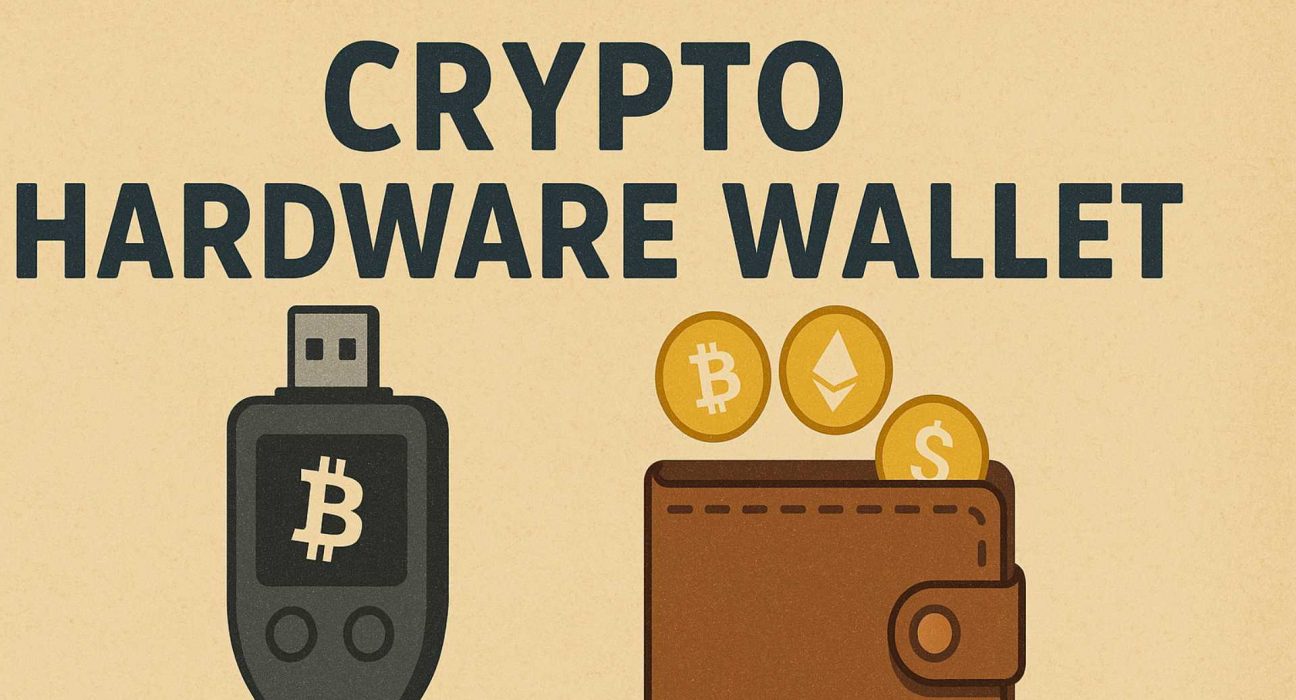
Leave feedback about this